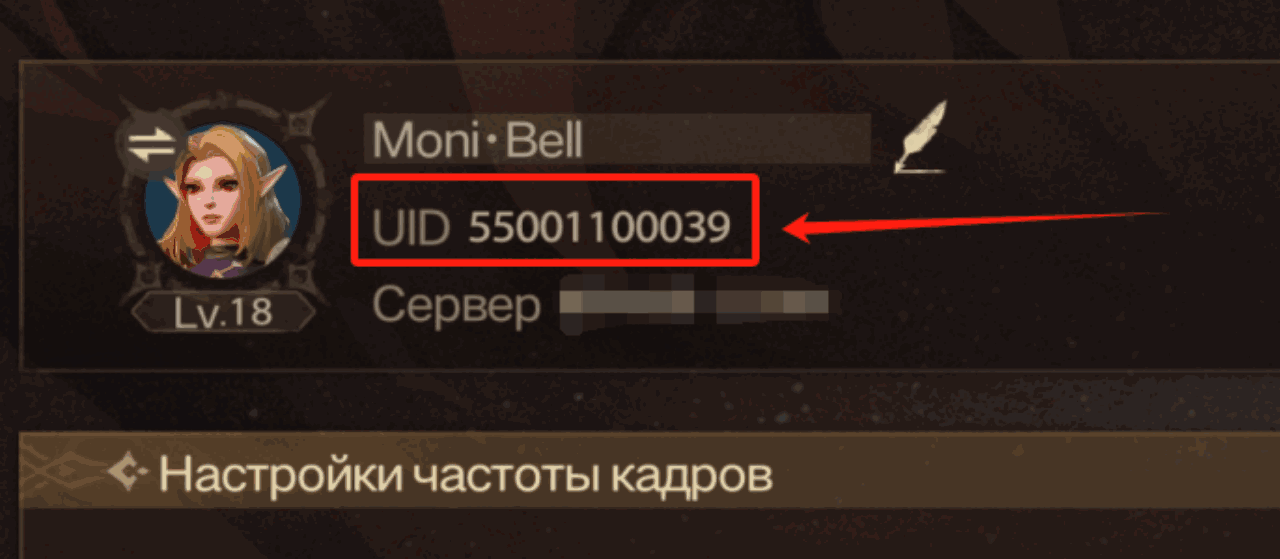Tarisland Top up-via Login
Tarisland Login Top-Up | Discounted Crystal | XTopup
Sales vlume: 2.99K+ Sold
- 24/7 Support
- Safe & Reliable
- Instant delivery
5.0
Discounted Tarisland Crystal top-up via login method. XTopup ensures secure, fast, and affordable recharges. Boost your game with our reliable service.
Lucky Box*10 is limited to one per account.
Select Product

Destiny's Gift
$ 16.99

Monthly Ticket(30d)
$ 3.99

Semiannual Ticket(180d)
$ 21.99

3600 Crystal
$ 49.99

7250 Crystal
$ 99.99
Tarisland Delivery Method:
Comfort Trade: (The account information submitted will be used exclusively for this top-up transaction, and the platform guarantees the security of your information.)
Steps to Purchase Tarisland through XTopup:
- Country/Region and Currency Setup: Start by selecting your country or region and setting your currency on the XTopup website. Navigate to the Tarisland section.
- Select Your Product: Choose the product you wish to buy.
- Submit Account Details: Once you complete the payment, enter your login method, game system, account, password, server, and player ID on the order page.
- Wait for Recharge: The recharge process usually takes about 20 minutes. Ensure you do not log into the game during this period.
- Contact Customer Service: After the payment is successful, reach out to customer service. If verification codes or additional information are needed, promptly provide them to the customer service team.
- Password Security: It's advisable to change your login password after the recharge is complete.
Important Reminder: Due to potential restrictions on Facebook accounts from remote access, it's recommended that users logging in via Facebook bind at least two login methods.
Obtaining Your Tarisland Game Account and Password:
Please provide the method you use to log in, along with your account and password, as illustrated in the picture below:
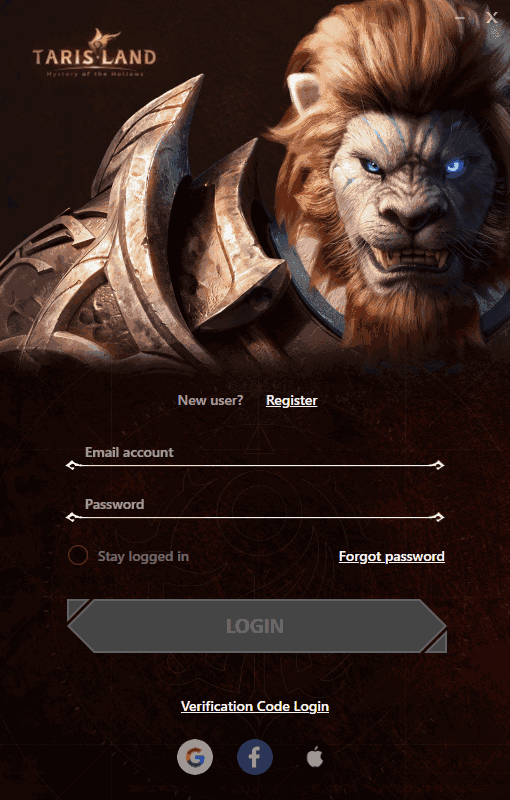
Finding Your Player ID in Tarisland:
Your Player ID is a unique identifier assigned by the system when your account is created and cannot be changed or customized.
- Open the Tarisland App: Log into your account.
- Access Settings: Click the settings button in the game to open your profile page.
- Copy Your UID: Locate and copy your account UID.